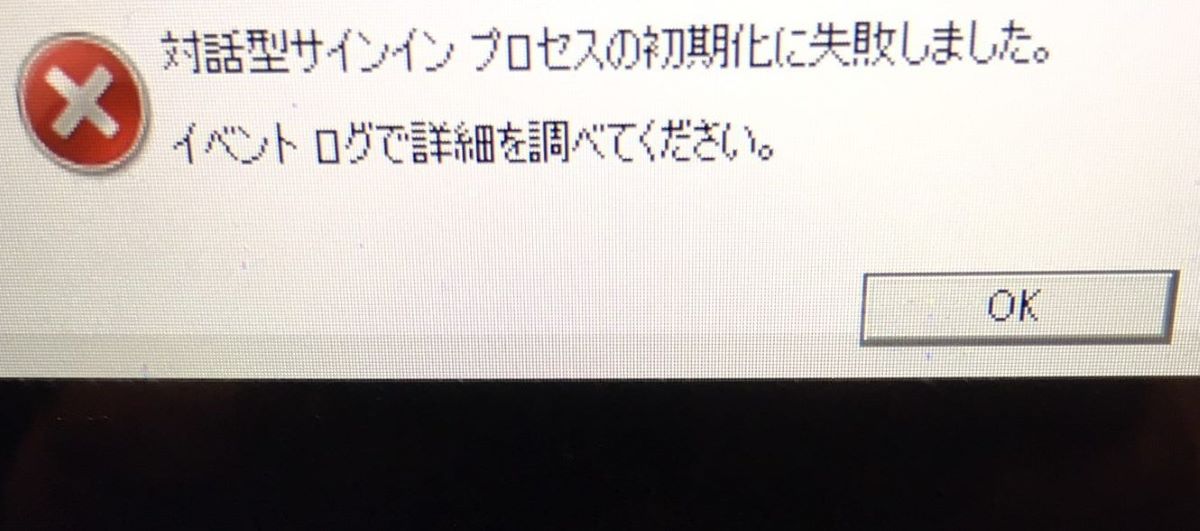When I started my PC, as usual, this morning, I got a black screen with the message below;
- Failed to initialize interactive sign-in process.
- Check the event log for details.
Then, even when I pressed the OK button, or turned off the power and turned it on again, this comment appeared and could not do anything about it.
My PC is Notebook type, NEC LAVIE and OS is Windows 10.
When I searched for various solutions with my iPhone, many people had posted the same problem. So I was a little bit relieved.
Then I tried so many things, but what I finally found out was just a simple solution. I would like to share the solution with you as below:
Recovery Procedure
1. Remove everything connected to the PC such as the power plug, USB, and mouse. 2. If your mouse is Bluetooth type, turn off the mouse. 3. “press Long” the PC's power supply to forcibly terminate it. 4. Turn the PC power on again as usual. 5. The same error message “Interactive sign-in” appears on the screen, so press the PC power again for a long time (do not press the screen display's "OK" button).
In my case, repeating the above Item 4 & 5 twice, and when I turned on my PC for the third time, the usual normal login screen appeared.
After all, PC can be recovered by repeating the forced power-off of and power-on procedure.
But if you are worried or if your PC cannot be recovered even with this method, we recommend that you contact the customer support center of the PC manufacturer.