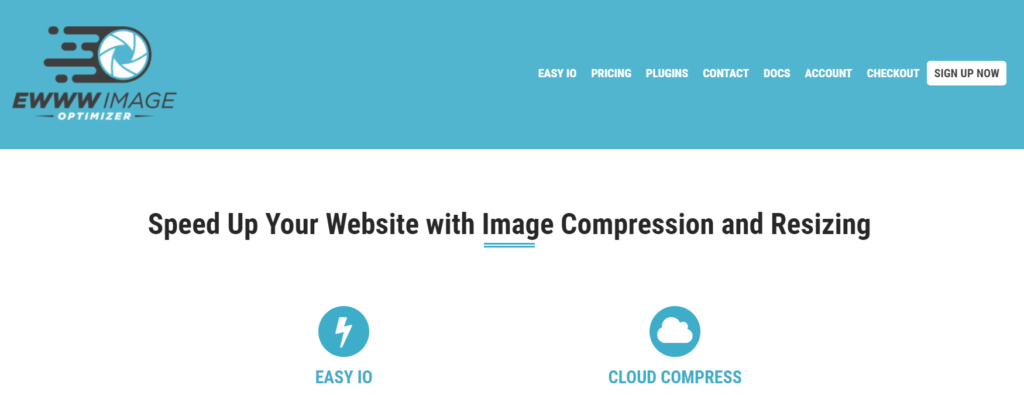I deleted the location information of the posted photos on my homepage with advice from my friend. I was surprised that private information is included in the photos.
According to the advice, the location information Exif is included in each photo taken with a mobile phone, etc. While there is no problem with exchanging photos with your acquaintances, if you post them on your homepage, you should delete this location information for security reasons.
Anyway, since I am a homepage beginner, I deleted the Exif information according to my friend’s advice and I have just completed it. Since the number of photos posted were not that much, all process was done within about 30 minutes.
The procedure is divided into the following 3 points:
- Procedure for future photos taken with your mobile phone
- Procedure for photos stored in your PC
- Procedure for WordPress media library and photos posted on the website
1. Future Photos taken with Your Mobile Phone
The following example is for the iPhone.
Click “Settings” => “Privacy” => “Location Services”. Then “Camera” will be displayed at the middle of the screen, so select “Never”. Then the location information of photos taken with your smartphone will be automatically deleted.
2. Photos Stored in Your PC
The following example is for Windows 10.
Open the file where the photos are saved and select all the photos. Right-click the mouse then click “Property” displayed at the bottom.
At the top of the PC screen, tabs such as “General”, “Security”, “Details”, “Previous Version” appear from the left, so select “Details” and delete “Property and Personal Information” at the bottom.
Then, a new “Delete Properties” screen will appear on the PC screen.
Select “Delete the following properties from this file (R)” at the top of the newly displayed screen, then click “Select All (A)” in the lower right.
Since all items are marked with ☑ mark, click “OK” at the bottom.
The procedures will delete the location information of the photos saved in your computer.
3. WordPress Media Library and Photos Posted on Website
Delete with plug-in. By installing and enabling “EWWW Image Optimizer”, you can delete not only the location information of the media library and photos posted on the website but also the photos that will be uploaded in the future.
Plug-in Survey Results
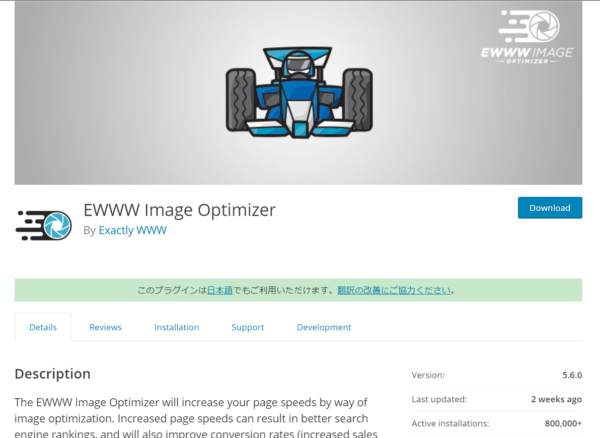
出典:WordPress HP
Originally, “EWWW Image Optimizer” is a plug-in that optimizes heavy images without deterioration and improves the display speed of the site.
In other words, this plug-in compresses images automatically. And as one of the compression methods, the location information called Exif, which is unnecessary data, is automatically deleted by this plug-in.
There are more than 800,000 positive reviews, so I installed “EWWW Image Optimizer” immediately.
Image Optimization Method
- Click “Plugin-> Add New” from the WordPress Control screen.
- Enter “EWWW Image Optimizer” in the search on the upper right, “Install Now => Activate”.
- Click “Batch optimization” on the screen.
- Optimization starts automatically.
- Optimization completion message appears.
- Check the contents of the “Basic” tag on the far left of the tags in the center of the screen.
- Confirm “Remove Metadata” is marked with ☑ mark => If you read this part carefully, you can find out that Exif is included in this item!
The procedures shown above explain how to delete location data from the images.